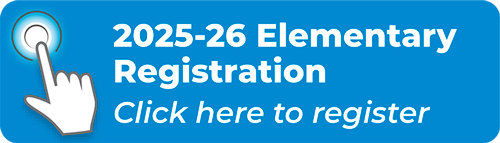Did you know students have access to Microsoft Office at school and home?
1. Go to www.microsoftonline.com
2. Enter student user name followed by @granderie.ca. (student2345@granderie.ca) If you are asked if this is a work or home account select work.
The student user name and password are the ones they use at the school to log on to the network.
3. Enter password (same as school)
4. Select which program you want to use. Anything done is automatically saved in your Onedrive!
If you don't know your child's username and password ask their homeroom teacher