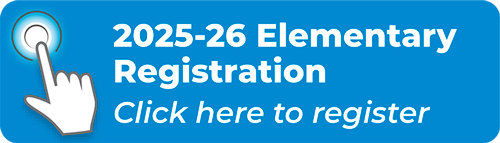Cash Online - Step-by-Step Instructions
Step 1: Register
- lf you have not registered, please go to the School Cash online home page: https://www.schoolcashonline.com/ and select the Get Started Today option.
- Complete each of the registration steps. You will need a valid email address which you can login to.
- For security reasons your password requires 8 characters. At least one uppercase letter, one lowercase letter and a number.
Step 2: Confirm Email
- A registration confirmation email will be forwarded to you. Click on the link provided inside the email to confirm your email and School Cash Online account.
- The confirmation link will open the School Cash Online site prompting you to sign into your account. Use the email and password just created with your account.
Step 3: Add a Student
This can be found under My Account then by clicking the Add another student
- Enter the School Board Name - Grand Erie District School Board
- Select the School Name - Caledonia Centennial Public School
- Enter Your Child's First and last Names as shown on birth certificate/report card
- Enter Your Child's Date of Birth
- Enter Your Child's OEN/Student Number as shown on report card. (Click "I don't have this"' if not available).
- On the next page confirm that you are related to the child, check the Agree box and select Continue.
- Your child has been added to your account.
- Repeat Step 3 if you have more children.
Step 4: View and Pay for Items
This can be found under Items then by clicking the student's name.
- Click the item name link
- Item details will show on screen
- Amount Due will be shown in green
- If parent volunteer is an option, there will be a box to check if you wish to go. This amount will be added to your amount due.
- Click Add To Cart
- Add other all items you wish to pay for by following the above steps
- Click Checkout at top of screen
- All trips being processed will show up, if correct click Continue
- eCheck transfers funds straight from your chequing or saving bank account. Please have your bank transit, institution and account number. You may have to contact your bank to retrieve this information.Purchases can also be made using VISA or Mastercard.
Stay connected! Be sure to select the opt ion to receive email notifications when new items become available. Under My Account click Manage Email Notifications and check the box.