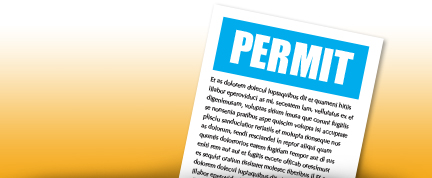How to Rent a Facility
Grand Erie District School Board provides a seamless process to booking a school facility through a user-friendly online booking system. Renting a school facility is simple and can be done in the comfort of your own home.
Community Use of School permits for the next school year commences on July 1 and depending on the volume, may take up to 3-4 weeks to complete.
For new bookings throughout the school year, applications must be submitted no less than two (2) weeks prior to the start date.
Renting a school facility is a simple 4-step process
STEP ONE – CREATE AN ACCOUNT
Create an account by clicking on the CREATE A PERMIT link at the right. You must be at least 19 years of age, have a valid email address, a valid Visa or MasterCard to cover rental fees, provide a Certificate of Comprehensive Liability Insurance and agree to the rules governing the use of school facilities.
*Please ensure someone from your organization does not already have a booking account. We ask that one person from an organization submit the permits to maintain permit history for ease of processing future permits.
STEP TWO – APPLY
Apply to rent a school facility using the fast and easy online application system.
Simply login, click the ‘Create New Permit’ button at the top of the screen and complete the on-line request form. Don’t forget to click the ‘Submit’ button on the last page of the form.
Applications should be submitted no less than two (2) weeks prior to the start date that a facility is required.

Catalogue icon in the system. You do not need to be logged in to review the schools and spaces.
STEP THREE – SUBMIT YOUR PERMIT
Once you have completed the on-line permit request, the Community Use of Schools Permit Clerk will receive your request and it remains in pending status until the review process is complete.
Once a permit application has been submitted it may take up to two weeks to be processed. Permits received with less than 10 business days could risk having some dates cancelled.
Insurance requirements and payments must be received prior to the permit being issued.
During permit processing, you may notice your permit status change:
- New – Permit has been submitted for processing
- Pending – We are waiting for additional information or approvals
- Hold and Approved – We are waiting for insurance and/or payment
- Approved – Permit has been processed and released to user
STEP FOUR - APPROVAL
Once your application has been approved a permit will be electronically issued. When you receive your permit please review your dates carefully.
Permit holders will need to show proof of their permit and have this on hand when attending the school, this can be a hard copy or a download on your mobile device. If you receive a revised permit throughout the school year, please ensure you have the updated permit when attending the school.